Who can use this feature?
All users
Stop scrolling back through weeks of conversation to dig up old messages with the jump to date feature. Now you are able to select a certain date from within a chat, and automatically scroll to the first message sent on that day.
What to expect
- A new calendar icon will be present in your chat.
- Selecting a date will open the first message sent in the chat that day.
To jump to date:
On desktop
- In the chat, scroll up until you see a calendar icon appear.
- Click on the calendar icon.
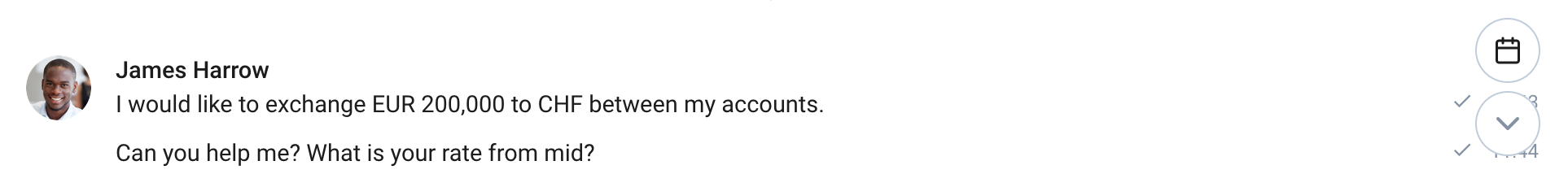
- Select the date to which you would like to jump to.
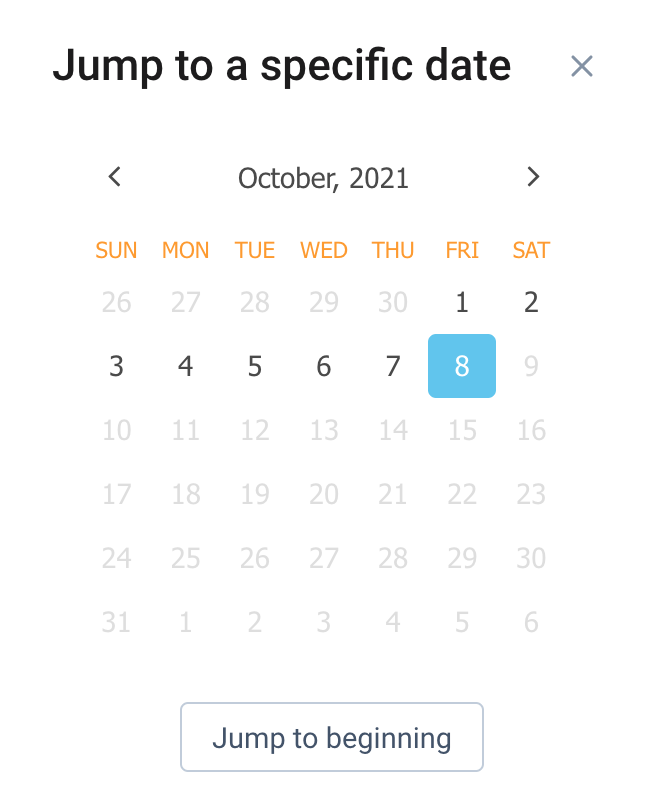
- You will be navigated to that date.
Tip: You can also click on the date divider to open the modal.
What is next?
Jump to messages provides a fast and convenient way to navigate through long, old chats. If you are looking to further streamline your use of chat in Qwil see: